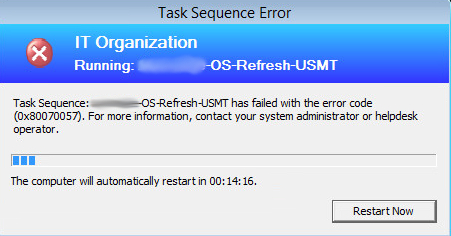Tuesday, 02 August 2016
OSD Task Sequence Fails | Formatting Drive | SCCM 2012 R2 | 0x80070057
Recently I was running a Task Sequence in SCCM 2012 R2 to refresh the Operating System on a workstation. The Task Sequence would use USMT to capture the user data, then format the HDD and reinstall the OS.
It was running fine until it got to the point where it was going to format the drive, then I got this error:
Upon receiving this error, there were two items that I checked. The first was within the Task Sequence itself.
As you can see down the bottom of the screenshot, the destination is set to Logical drive letter stored in a variable. The Variable name has been define as System. When checking the Partition Disk 0 section, I noticed that there was no variable set for the appropriate partition.
Make sure you go through both the BIOS and the UEFI section and add System as a variable for the ‘Primary’ partition.
After doing this, I checked out my .wim file that this Task Sequence was using and made sure that appropriate permissions were set on the folder. In this case I just gave Everyone read access to the .wim file.
After making these two changes, I ran the Task Sequence again, and as you can see, it progressed past this point.
If you’re running a Task Sequence and you get the 0x80070057 error message, make sure you check these two items before troubleshooting further. It may save you hours!